Easy Samsung FRP Tool – Google ID Bypass Tool 2020
If your Samsung device is stuck in Google ID lock and you want to bypass it, then Easy Samsung FRP Tool can be a great solution for you. This tool was released by EasyFirmware Team in 2020 and its new versions are updated from time to time.
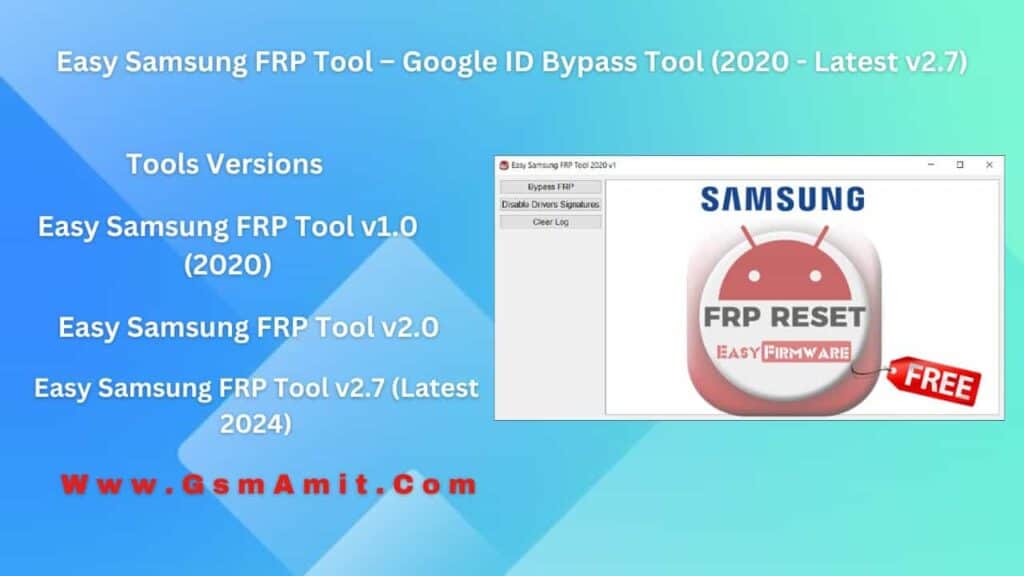
What is the Easy Samsung FRP Tool?
It is a PC software that helps you to remove Google FRP Lock (Factory Reset Protection) from Samsung devices. FRP lock is activated when you are unable to log in with your old Gmail ID after factory resetting your device. In this case, this tool lets you remove the FRP lock by connecting the device to the computer via USB.
Features of Easy Samsung FRP Tool
- USB Connectivity: Works without any additional configuration.
- Supports all Samsung models.
- Easily installs on Windows PC.
- Facility to open direct browser.
- Great performance with the latest updates.
Versions of Easy Samsung FRP Tool (2020 – 2024)
In this post, I will provide you with all the versions (v1.0 to v2.7) of the Easy Samsung FRP Tool so that you can use the right tool for your device.
Easy Samsung FRP Tool Download Links
- Easy Samsung FRP Tool v1.0 (2020) – Download
- Easy Samsung FRP Tool v2.0 – Download
- Easy Samsung FRP Tool v2.3 – Download
- Easy Samsung FRP Tool v2.7 (Latest 2024) – Download
conclusion
Easy Samsung FRP Tool is a free and easy solution to remove FRP locks from Samsung devices. If your device is locked and you want to Bypass FRP, then use this tool. Use the download link above to download all versions.
If you have any problem, comment, I will help you!


