If you’re stuck with a FRP-locked Redmi or Xiaomi device, then the MI FRP Tool is the perfect solution. This tool is simple, fast, and user-friendly. Here’s a complete guide on using the MI FRP Tool Auth Key and performing an FRP reset in just a few easy steps.
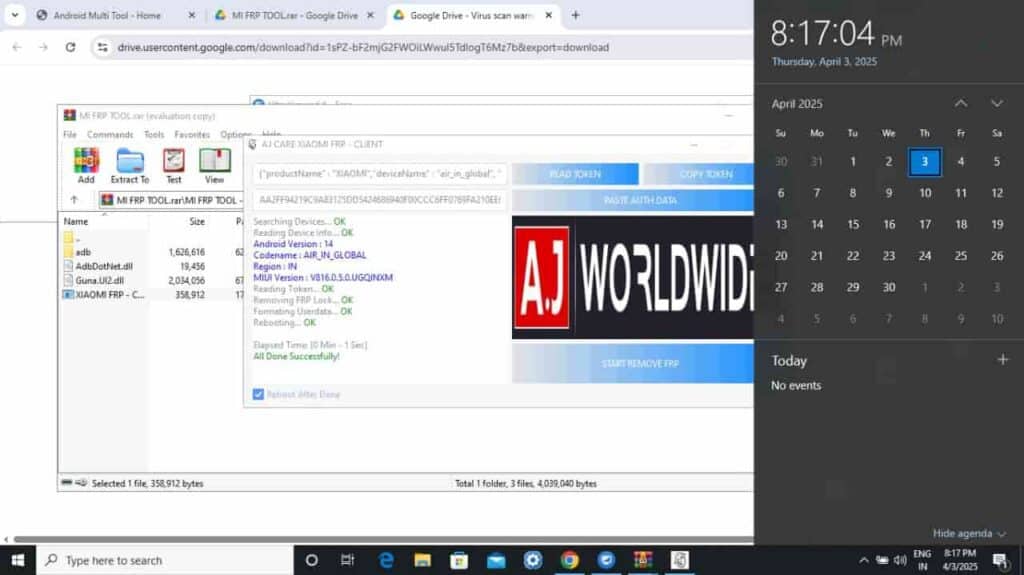
✅ How to Use MI FRP Tool?
Using the MI FRP Tool is very straightforward. Follow the steps below to reset the FRP lock on any Xiaomi device:
- Press the Volume Up + Power button to boot your device into Recovery Mode.
- Connect the device to your PC via Assist Mode.
- Open the MI FRP Tool and select the “Read Token” option.
- Send the generated token to the admin. +917004701944 on WhatsApp
- The admin will provide you with a unique Auth Key.
- Paste that Auth Key into the tool.
- Click on “Reset FRP”.
That’s it! Your device will be unlocked from the FRP lock.
🔑 MI FRP Tool Auth Key – Features:
- Simple & Fast FRP Reset
- FRP Unlock for All Redmi/Xiaomi Devices
- Works in Recovery Mode
- No Box or Dongle Needed
- 100% Working with All Xiaomi Models
- Secure Auth Key-Based System
- Technician-Friendly
- Safe & Stable Unlocking
Supported Devices:
This tool supports all Xiaomi and Redmi models including:
MI FRP TOOL Download
| FILE NAME | DOWNLOAD LINKS |
| MI_FRP_TOOL.zip | Download |
Zip Extracting password: 321
TeamViewer Services: Whatsapps Number: Gsm Amit +917004701944


