How can Windows PCs be prevented from slowing down? (Best Few Tricks 2025)
If your Windows PC is not running as fast as it used to be, then a simple solution can be CMD commands. Today we are going to give you some powerful Command Prompt (CMD) commands that will make your Windows system fast and smooth again.
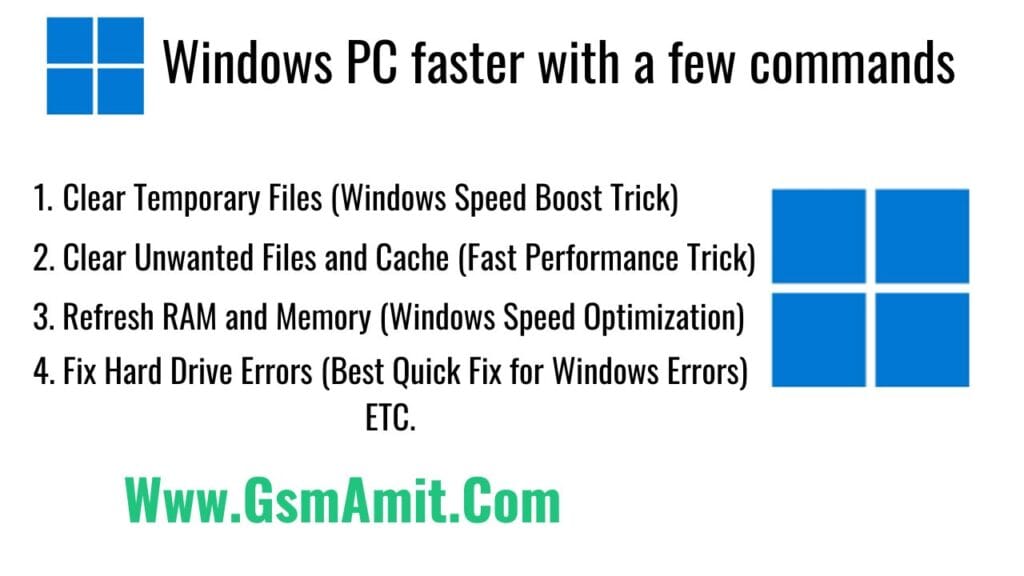
Best Few Commands That Will Make Windows Faster (Step-by-Step Guide)
- Clear Temporary Files (Windows Speed Boost Trick)
| 1. Press the ”Windows Key with press ”R” Key Then Type This Command ” %temp% ” [Enter] Select All Files And Shift Delete- |
| 1. Press the ”Windows Key with press ”R” Key Then Type This Command ” Temp ” [Enter] Select All Files And Shift Delete- |
| 3. Press the ”Windows Key with press ”R” Key Then Type This Command ” Prefetch ” [Enter] Select All Files And Shift Delete- |
This command will improve the speed of your PC by deleting the temporary files stored in the system.
Clear Unwanted Files and Cache (Fast Performance Trick)
| disk cleanup |
With this command, you can open the Disk Cleanup tool of Windows which will remove junk files from your system.
Refresh RAM and Memory (Windows Speed Optimization)
| Use Rammap Software And Open ” Then see the navigation bar click the empty menu down then click ” empty standby list “ |
Stop hidden background services (Optimize system performance)
| MSConfig |
With this command, you can open the Disk Cleanup tool of Windows which will remove junk files from your system.
Make the System Fast Boot (Quick Boot Kand Trick)
| bcdedit /set advancedoptions true |
| bcdedit /set numproc 4 |
| bcdedit /set maxmem 8192 |
This Command Use At Your Own Risk I am Not Responsible For any Damage.
Fix Hard Drive Errors (Best Quick Fix for Windows Errors)
| chkdsk /f /r |
After running this command, go to the “Services” tab and disable unnecessary services.
Optimize power settings to improve system performance (boost speed using a few)
| powercfg -h off |
Using this command you can disable the hibernate feature of Windows which consumes unnecessary system resources.
Optimize Network Speed (Increase Internet Speed Tuber Trick)
| ipconfig /flushdns |
| netsh winsock reset |
Disable Startup Programs (Faster Windows Startup Trick)
| taskmgr |
Open Task Manager and go to the “Startup” tab to disable unnecessary startup programs.
Conclusion: How to make Windows faster with a few commands?
If your Windows PC has become slow, then these CMD commands will help you give a new fast experience. Follow these simple and effective commands and get your PC speed back! With regular maintenance and optimization, you can run your system lag-free and at high performance.
NOTE:- {This All Command Use At Your Own Risk I am Not Responsible For any Damage.}


